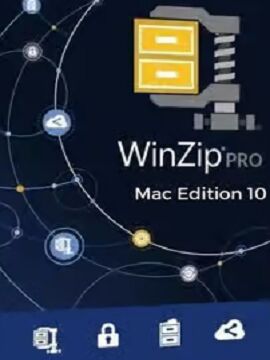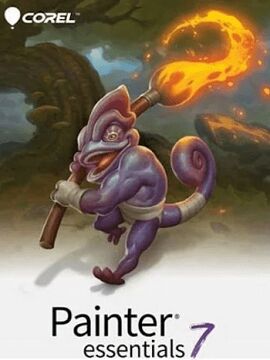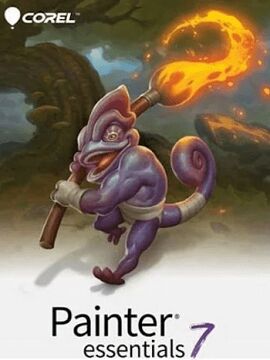CorelDraw Technical Suite 2022 for Windows Perpetual / 10 PC CorelDraw CD Key
Erweitern Sie die Möglichkeiten in der visuellen Kommunikation mit CorelDRAW® Technical Suite, einer umfassenden Sammlung von Anwendungen für anspruchsvolles technisches Design und Dokumentation.Erstellen Sie alles, von präzisen technischen Illustrationen mit Corel DESIGNER bis hin zu herausragenden Marketingmaterialien mit CorelDRAW. Bearbeiten Sie Fotos für die Dokumentation mit Corel PHOTO-PAINT und fügen Sie Screenshots mit CAPTURE hinzu. Wenn Sie bereit sind, Dateien für die gemeinschaftliche Überprüfung und Genehmigung freizugeben, verwenden Sie CorelDRAW.app für das Web oder iPad, um den Feedbackprozess der Stakeholder zu optimieren.Funktionen:Erleben Sie einen nahtlosen Übergang vom 3D-Design zur IllustrationWandeln Sie wiederverwendete 3D-Konstruktionsdaten mühelos in detaillierte technische Illustrationen um, dank eines neuen Thread-Workflows, der die Komplexität der Arbeit mit importierten Schrauben aus XVL Studio Corel Edition reduziert. Durch die Bezugnahme auf die Mitte und die Kanten einer schraubenlosen Schraube haftet das neue 3-Punkt-Gewindewerkzeug beim Verschieben des Gewindes entlang der Schraube präzise an den Seiten. Das neue "Remove Border"-Werkzeug ermöglicht eine noch einfachere Erstellung von Gewinden und Bohrungen, indem die überflüssigen äußeren Linien der projizierten Form mit einem Klick entfernt werden. Die Änderung der Gewindeeigenschaften an Ihrer neuen, realistisch aussehenden Schraube ist keine mühsame Aufgabe mehr, da der "Remove Border"-Schalter das Gewinde in ein einziges, sauberes Objekt für eine einfache Bearbeitung verwandelt. Technische Illustratoren, die 3D-Designs aus bestehenden Quellen nutzen, profitieren von zusätzlichen Aktualisierungen, die die Lücke zwischen CAD und Illustration schließen. Jetzt werden die Links zu Teilen in XVL Studio beim Import in Corel DESIGNER™ in HTML-Links konvertiert, und verwendete variable Teilnamen im Montagebaum werden auf Corel DESIGNER abgebildet, um die Konsistenz zu erhöhen.Arbeiten Sie schneller mit einem neu konzipierten Ansatz für technische IllustrationenErleben Sie eine optimierte technische Illustration mit Ihren häufig verwendeten Werkzeugen, die genau dort konzentriert sind, wo sie am wichtigsten sind – direkt zur Hand. Ein neu konfiguriertes Projektion-Achsen-Docker bringt häufig verwendete technische Zeichenwerkzeuge und Einstellungen in den Vordergrund Ihres Illustrations-Arbeitsbereichs, beginnend mit "Move Along Axis"-Steuerungen. Jetzt ist kein Wechsel zwischen Dockern oder anderen Benutzeroberflächenelementen mehr erforderlich, um Objekte in einer Ebene zu bewegen, und mit dem sichtbaren Würfel wird das Verschieben von Elemente entlang der projizierten Achse viel intuitiver. Eine neue "Projection Shortcut" ermöglicht es, Formen in und aus der parallelen Perspektive sofort zu projizieren, und neue "Projection Bookmarks" verwandeln einen zeitaufwendigen Prozess in Zeitersparnis. Heften Sie benutzerdefinierte Perspektiven-Einstellungen auf Ihrer Illustration ab, um sie später wiederzuverwenden, und wenn Sie bereit sind, wieder auf dieser einzigartigen Ebene zu arbeiten, klicken Sie einfach auf den Lesezeichenindikator auf Ihrer Zeichnung und Ihre gespeicherten Einstellungen werden wieder angezeigt.Erstellen Sie vollständige Ersatzteilaufstellungen mit beeindruckender neuer FunktionalitätErstellen Sie detaillierte Ersatzteilaufstellungen mit vollständiger Kontrolle, dank einer Reihe bemerkenswerter neuer Funktionen, die speziell für diskrete Fertigungs-Workflows entwickelt wurden. Jetzt können Sie .DES-, .CDR- und Tabellenkalkulationsdateien in das Sources-Docker von Corel DESIGNER importieren, um technische Illustrationen mit Spezifikationen in Tabellen zu verknüpfen. Die Arbeit mit verknüpften Assets war noch nie einfacher, da Änderungen an Designs und Daten synchronisiert werden können, wenn die Dateien anderswo bearbeitet werden. Und mit der neuen Unterstützung für interaktive SVG-Dateien können Sie Teileinformationen noch klarer vermitteln, indem Sie Zeichnungsbeschriftungen mit Tabellenzeilen verknüpfen, so dass bei Mouseover die entsprechenden Informationen hervorgehoben werden. Darüber hinaus wird die Unterstützung für interaktive SVG auch beim Export erweitert, so dass Sie vollständig interaktive Dokumentation online veröffentlichen können.Arbeiten Sie besser zusammen mit einer kollaborativen Vermögensverwaltung, Überprüfung und GenehmigungGenug Zeitverschwendung! Die Asset-Verwaltung und Zusammenarbeitstools von CorelDRAW® Technical Suite bieten technischen Illustratoren und technischen Grafikanwendern leistungsstarke neue Möglichkeiten, mit Kollegen und Kunden in Verbindung zu bleiben, während Remote-Arbeit zur neuen Normalität