X-Rite i1Publish Pro 3
Quickly and easily create custom profiles for cameras, monitors, digital projectors, scanners, and printers and ensure color accuracy from capture to output with the i1Publish Pro 3.Equipped with industry-leading technology, the i1Pro 3 delivers more accurate and reliable results than any other device in its category and is two times faster than its predecessor.
For designers, photographers, or prepress professionals who rely on accurate color throughout a digital workflow, the i1Publish Pro 3 is the must-have solution to profile and calibrate cameras, monitors, projectors, scanners, and both RGB and CMYK+ printers. Get the most color accurate displays, prints and proofs, with repeatable results every time.
Accommodating a broad range of proficiencies and expertise, i1Publish Pro 3 Plus provides complete power and control to create the highest quality ICC profiles. Choose between a basic, wizard-driven interface, or an advanced user-driven interface to create high quality, precise, custom color profiles.
Benefits:
- Offers a custom, full-spectrum LED light source, which allows for single-pass scanning and improves device reliability and accuracy.
- Measures M0, M1, and M2 simultaneously in a single-pass, cutting scanning time in half.
- Reads smaller patches than the i1Pro 2 with improved accuracy.
- Features an ergonomic design for easy cleaning and accurate measurements.
- Benefit from perfect printed colors every time with RGB, CMYK and CMYK + any 4 with intelligent iterative profiling technology for best quality results and advanced controls for black generation and separations.
- Provides real-time user feedback to ensure accurate measurement position and a self-check tool to adjust and correct minor shifts.
- Achieve true colors on all modern laptop and desktop display technologies, such as LED, Plasma, RG Phosphor, OLED and Wide Gamut
up to 5000 NITs.
- Quickly check color output quality with the ColorChecker Proof visual assessment target, included with i1Publish.
- Capture spot colors off virtually any surface - ideal for creative design or corporate brand requirements* - and keep your PANTONE libraries up-to-date, accurate and ready to use in Adobe® and Quark® creative applications with PANTONE Color Manager for color palette creation and swatch bridging software.
- Optimizes automated file creation in less time and material waste during production when combined with the i1iO Generation 3 automated scanning table.










%20-%20Calibrite%20CC%20Passport%20Photo%202%20-%20PT02_Package05.jpg)

%20-%20Calibrite%20CC%20White%20Balance%20-%20Main.jpg)
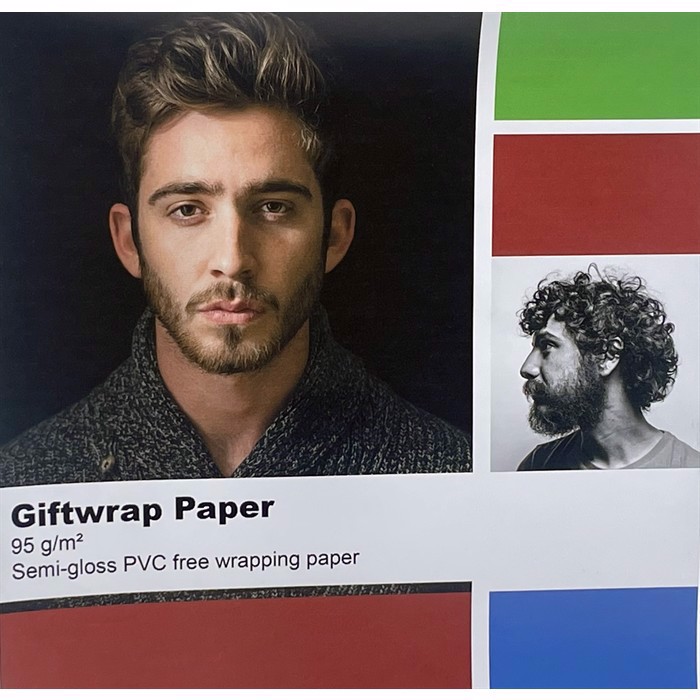
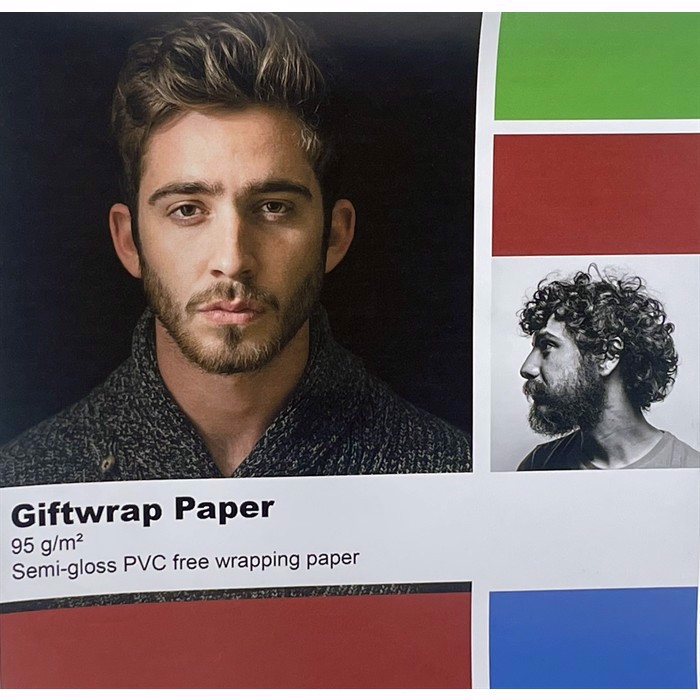
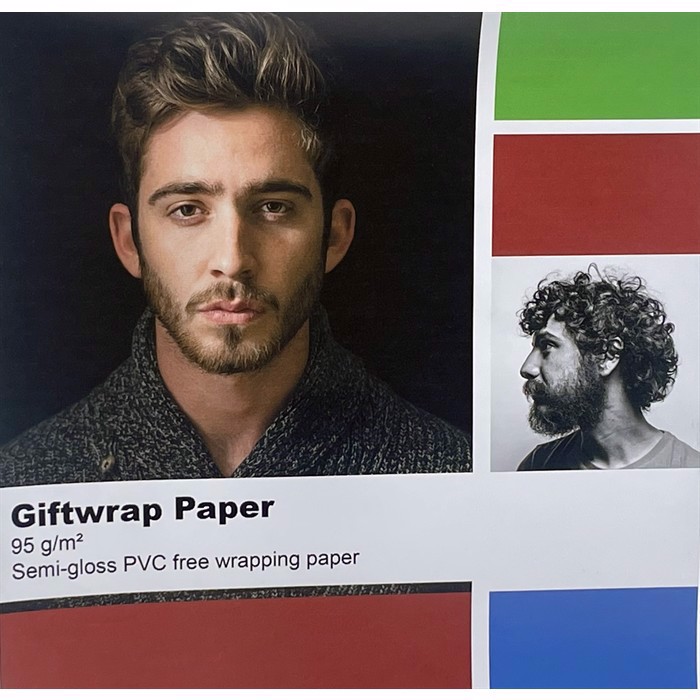
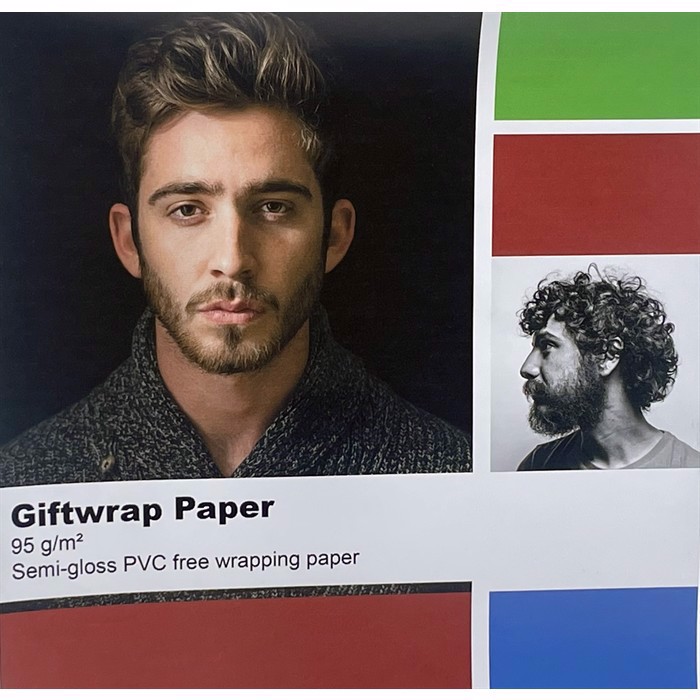
%20-%20Calibrite%20CCC%20Mini%20-%20PT01_Packaging.jpg)
%20-%20Calibrite%20CCC%20XL%20-%20PT02_Hands.jpg)
%20-%20Calibrite%20CCC%20Mega%20-%20PT04_Hands.jpg)
%20-%20Calibrite%20CCC%20Nano%20-%20PT01_Packaging.jpg)
%20-%20Calibrite%20CC%20Classic%20-%20PT01_Packaging.jpg)
%20-%20Calibrite%20CCC%20XL%20with%20Sleeve%20-%20PT01.jpg)

%20-%20Calibrite%20CCC%20XL%20with%20Case%20-%20Main.jpg)