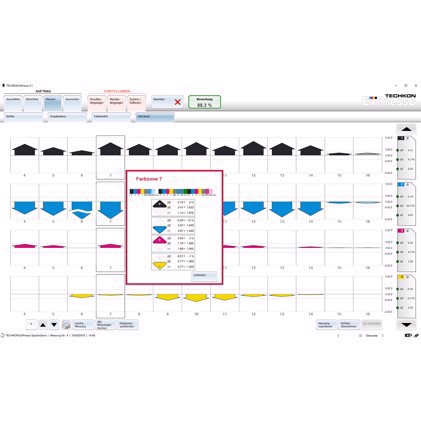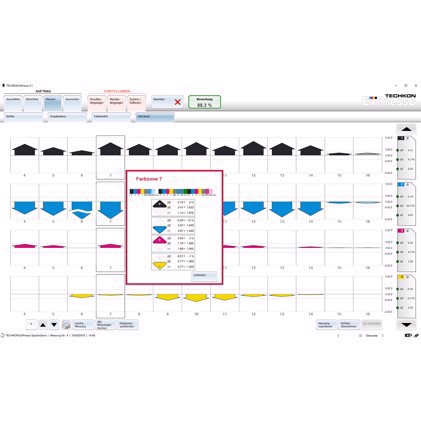Calibrite ColorChecker 3-Step Grayscale
Simplify camera and studio lighting balance with this three step gray-scale target for performing quick colour adjustments and evaluating studio lighting conditions. The ColorChecker 3-Step Grayscale includes the white, 18% gray, and black reference patches found in the 24-patch ColorChecker Classic, all on a single full-sized card. Use it to capture accurate colour before your photo session or video shoot, and save yourself editing time and effort afterwards.
On site, use it as the first reference shot in a photo series or video footage to instantly correct colour by balancing on the mid-tone gray value. In the studio, use it to evaluate exposure and balance between main and fill lights to quickly set up the proper lighting ratio, and to set white balance. The ColorChecker 3-Step Grayscale target also provides reference values for adjusting colours within most common photo or video editing software packages, allowing you to make quick colour adjustments.
The ColorChecker Grayscale is scientifically engineered to provide a precise, uniform surface that is spectrally neutral (reflects equal amounts of red, blue and green) in all types of lighting conditions.
Use it for a variety of applications:
Digital Photography: Check images, set white balance and verify exposure and balance between main and fill lights
Film Photography: Check films, lights, filters and paper
Filmmaking: Set exposure; check colour bias for cameras and lights A full-sized target including the white, 18% gray, and black reference squares found in the 24-patch ColorChecker Classic target, which are scientifically engineered to provide a precise, uniform surface that is spectrally neutral (reflects equal amounts of red, blue and green) in all types of lighting conditions.
On site, use it as the first reference shot in a photo series or video footage to instantly correct colour by balancing on the mid-tone gray value. In the studio, use it to evaluate exposure and balance between main and fill lights to quickly set up the proper lighting ratio, and to set white balance.
The ColorChecker 3-Step Grayscale target also provides reference values for adjusting colours within most common photo or video editing software packages, allowing you to make quick colour adjustments.


%20-%20Calibrite%20CC%20Gray%20Balance%20-%20PT01_Packaging.jpg)
%20-%20Calibrite%20CC%20Gray%20Balance%20Mini%20-%20PT01_Sleeve.jpg)
%20-%20Calibrite%20CC%20White%20Balance%20-%20Main.jpg)







%20-%20Calibrite%20CC%203-Step%20Grayscale%20-%20PT01_Packaging.png)