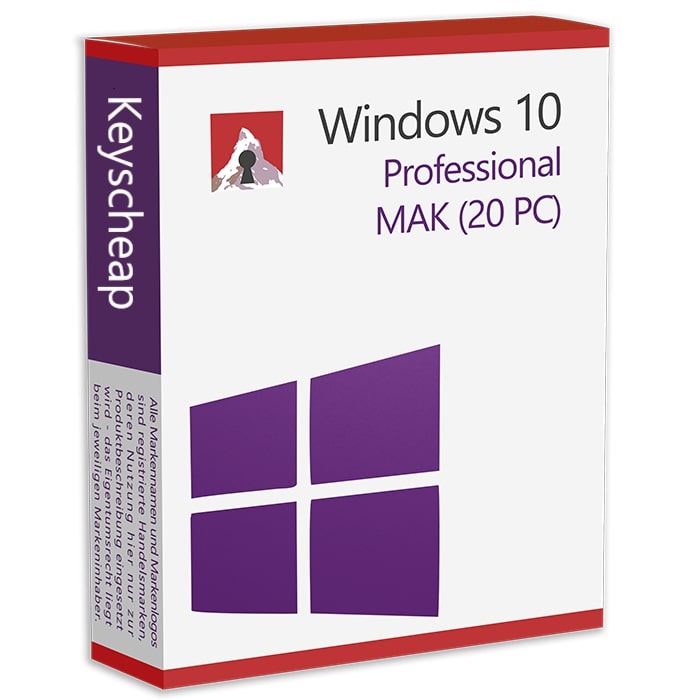Windows 10 Pro 20 PC
Windows 10 Pro is Microsoft’s new operating system, designed specifically for professional users and businesses. In addition to the usual devices such as PCs and laptops, the Windows 10 Pro operating system can also run on compatible tablets. Thus, Microsoft Windows 10 Pro on every compatible platform with its features provides the optimal conditions that a professional user needs.
The new Windows 10 Pro operating system offers optimal computer support, especially for advanced users as well as businesses. The Windows 10 Pro operating system shines, as well as the previous Microsoft “Pro” variants, with a user-friendly and modern interface. Microsoft Windows 10 Pro also adapts to any device and its features. As far as the system requirements for the Windows 10 Pro operating system are concerned, they hardly changed in comparison to the two previous versions Windows 7 and 8.1. Therefore, even older computers will have no problems with Windows 10 Pro, which is a strong advantage in a conversion in a company.
New Features in the Windows 10 Pro Operating SystemThe Windows 10 Pro operating system provides users with so-called “business features” such as Domain Join, Group Policy Management, BitLocker, Internet Explorer EMIE enterprise mode, Remote Desktop, 8.1 assigned access, and a Hyper-V client. In addition, the Windows 10 Pro operating system brings not only the professional features but also general new features and programs:• Cortana: Voice Assistant for intuitive operation of the system• Microsoft Edge: New Internet browser; replacing Internet Explorer
Face and fingerprint recognition for more security (devices must be present)
Continuum: Switch to tablet mode to make better use of touch devices
Windows Holographic: Application platform for the associated HoloLens data glasses (augmented reality)
Common programs for mail, calendar, music, photos and videos as well as the new DirectX 12 for graphics optimization are also included in the Windows 10 Pro operating system. In addition, the Microsoft Windows 10 Pro version has the ability to join the cloud-based Azure Active Directory and identity management service. Single sign-on gives users access to many cloud SaaS applications, including DropBox, Office 365, and Concur.
Feature Renewals in the Windows 10 Pro OSIn Microsoft Windows 10 Pro, as in the Home Edition, the Start menu has been revised. It now offers an area with tiles, which can be customized with different functions. Also, the desktop of the Windows 10 Pro operating system has the new feature of being able to create multiple virtual desktops for different uses. Microsoft Windows 10 Pro also provides additional access to a business store.
Security and privacyThe FIDO Alliance Standard 2.0 is also supported on the Windows 10 Pro operating system for Internet authentication. In addition, Microsoft Hello, the biometric user authentication for password-free login, was also introduced. In terms of data protection, the Microsoft Windows 10 Pro version includes Enterprise Data Protection for cross-platform data management.
Professional Computer Support through Microsoft Windows 10 Pro
Windows will only function as a service in the future, which is why after Windows 10, no further versions are planned. But Microsoft is not only focusing on system optimization and troubleshooting. The principle “Windows as a Service” includes new features that were not included at the time of purchase. Thus, Windows 10 is constantly expanding and improving.Note: Please note that this version of Windows 10 Pro does not allow you to upgrade from Windows 10 Home.