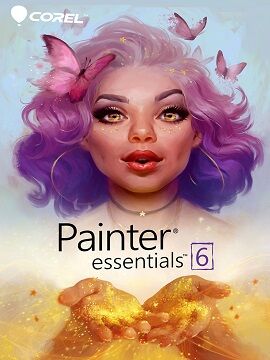Corel Painter Essentials 6 CD Key
Corel Painter Essentials 6 est spécialement conçu pour vous inspirer à créer librement des créations artistiques sur toile vierge et des créations artistiques à partir de photos en utilisant des pinceaux primés Natural-Media. En tant que programme de peinture intuitif, Essentials offre un environnement accueillant qui vous encouragera à vous amuser tout en utilisant des outils artistiques puissants et réalistes pour atteindre vos objectifs. Transformez une photo en une incroyable œuvre d'art à l'huile, au pastel ou impressionniste, ou utilisez des crayons, des stylos ou des particules pour peindre, dessiner et esquisser sur une toile vierge. Interface utilisateur mise à jourLancez l'écran de bienvenue mis à jour pour commencer votre expérience de peinture. Créez de nouveaux documents et modèles, choisissez parmi les mises en page de l'interface utilisateur du flux de travail, découvrez les nouveautés passionnantes dans le monde des Essentials, accédez à des tutoriels utiles, consultez une galerie d'art inspirante et découvrez des packs de pinceaux pour des flux de travail spécifiques. Dry Natural-MediaEsquissez votre vision en utilisant le crayon parfait pour le travail, choisissez parmi des variations d'outils granuleux, épais et fins et de planche à gratter. Ensuite, réalisez votre chef-d'œuvre en utilisant une variété passionnante de craies, de pastels, de crayons, de fusains, y compris des variantes émoussées, souples, carrées, effilées et fluctuantes qui conviendront à toutes les tâches à accomplir. Wet Natural-MediaCréez une peinture à l'huile ou acrylique en utilisant des pinceaux encombrants, transparents, plats ou en forme de filbert, vaporisez une peinture à l'aérographe fine, grossière ou douce sur toute votre toile, plongez dans l'aquarelle numérique pour laver, éclabousser ou diffuser la peinture, et émulez les maîtres impressionnistes comme Sargent et les postimpressionnistes comme Van Gogh. Types de supports de peinture Painter SignatureCréez avec des types de supports uniques de Painter, tels que des particules dynamiques qui rebondissent, coulent et gravitent sur la toile, ainsi que des effets F-X qui dispersent des paillettes magiques, luisent, tremblent, se brisent, se déforment, etc. Ou utilisez un stylo à motif pour faire des coups de pinceau décoratifs sur votre toile comme par magie. Outils de photo-peinture intelligentsCommencez facilement en utilisant l'outil de peinture automatique en un seul clic. Ouvrez simplement la photo de votre choix, sélectionnez un style de peinture et cliquez sur lecture. En tant qu'éditeur de peinture indispensable, Essentials peindra magiquement la photo pour vous en utilisant la technologie Smart Stroke qui suit les lignes et les contours de votre image, sans nécessiter l'intervention de vos mains. Tracé et clonage d'imagesDessinez directement sur votre photo en utilisant du papier calque comme guide pour vous assurer que votre composition dessinée à la main est parfaite, ou créez une peinture photo unique en extrayant les couleurs de votre photo à travers n'importe quel pinceau, ce qui vous permet de remplir la toile avec des coups de pinceau réalisés à la main. Peinture en symétrieL'outil Miroir, qui fait gagner du temps, reflète votre peinture de l'autre côté de la toile en utilisant le support de votre choix. Activez le mode Kaléidoscope et peignez en utilisant 3 à 12 segments réfléchissants pour créer des peintures kaléidoscopiques impressionnantes. Prise en charge de la tablette graphiqueEssentials intègre une mémoire sensible à la pression qui s'adaptera à votre toucher particulier. Fournissez un échantillon de votre coup de pinceau dans l'outil de suivi des pinceaux pour régler globalement la sensibilité ou enregistrez votre pression pour chacun de vos pinceaux préférés, permettant ainsi à Essentials de se souvenir et de répondre en conséquence. Performance et vitesse supérieuresGérez les opérations intensives en mémoire, telles que le travail sur de grandes toiles, ainsi que le zoom, la rotation et le travail avec les calques, le tout à grande vitesse. Plus important encore, vos pinceaux se déplaceront rapidement sur la toile, vous permettant de vous concentrer sur la peinture.