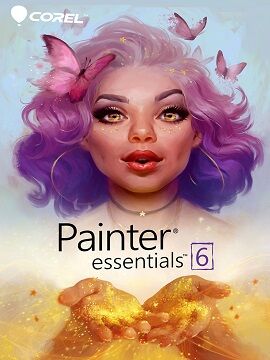Corel Painter Essentials 6 CD Key
Corel Painter Essentials 6 è progettato su misura per ispirarti a creare liberamente opere d'arte su tela bianca o foto utilizzando i premiati pennelli Natural-Media. Come programma di pittura intuitivo, Essentials offre un ambiente accogliente che ti incoraggerà a divertirti mentre utilizzi strumenti artistici potenti e realistici per raggiungere i tuoi obiettivi. Trasforma una foto in un incredibile dipinto ad olio, pastello o impressionista, o utilizza matite, penne o particelle per dipingere, disegnare e fare schizzi su una tela bianca.Interfaccia utente aggiornataAvvia la schermata di benvenuto aggiornata per avviare la tua esperienza di pittura. Crea nuovi documenti e modelli, scegli tra diverse disposizioni dell'interfaccia utente, scopri cosa c'è di nuovo ed entusiasmante nel mondo di Essentials, accedi a utili tutorial, consulta una galleria di opere d'arte di ispirazione e controlla i pacchetti di pennelli per flussi di lavoro specifici.Dry Natural-MediaSchizza la tua visione utilizzando la matita perfetta per il lavoro, scegli tra diverse variazioni di strumenti granulose, spesse, sottili, scratchboard. Quindi, porta a termine il tuo capolavoro utilizzando una varietà eccitante di gessetti, pastelli, pastelli a cera, carboncini, inclusi quelli appuntiti, morbidi, quadri, conici e variante jitter che si adatteranno a qualsiasi attività.Wet Natural-MediaCrea un dipinto ad olio o acrilico utilizzando pennelli dallo stile pastoso, vetroso, piatto o filbert, spruzza vernice dell'aerografo fine, grossolana o morbida su tutta la tua tela, immergiti nell'acquerello digitale per lavare, spargere o diffondere la vernice, ed emula maestri impressionisti come Sargent e post-impressionisti come Van Gogh.Tipi di supporto per Corel PainterCrea con tipi di supporti unici di Painter come particelle dinamiche che saltano, fluiranno e gravitano su tutta la tela, oltre a effetti F-X che spargono polvere fatata, brillano, tremolano, frantumano, distorcono e altro ancora. Oppure usa una penna modello per creare pennellate decorative sulla tua tela come per magia.Strumenti Smart Photo-PaintingInizia facilmente utilizzando lo strumento di pittura automatica. Apri semplicemente la foto che preferisci, seleziona uno stile pittorico e fai clic su Riproduci. Come editor di pittura imprescindibile, Essentials dipingerà magicamente la foto per te utilizzando la tecnologia Smart Stroke che segue le linee e i contorni della tua immagine, senza alcun intervento manuale.Tracciamento e clonazione delle immaginiRealizza uno schizzo direttamente sulla tua foto utilizzando la carta di tracciamento come guida per assicurarti che la tua composizione disegnata a mano sia perfetta, o crea un'opera d'arte fotografica unica e originale prelevando i colori dalla tua foto attraverso qualsiasi pennello, permettendoti di riempire la tela con pennellate fatte a mano.Pittura di simmetriaL'utile strumento di specchio riflette il tuo dipinto sul lato opposto della tela utilizzando il tuo mezzo preferito. Attiva il caleidoscopio e dipingi utilizzando da 3 a 12 segmenti riflessivi per creare splendidi dipinti caleidoscopici.Supporto per tavolette graficheEssentials utilizza una memoria sensibile alla pressione che si adatterà al tuo tocco particolare. Fornisci un campione del tuo tratto nel Tracker pennello per impostare in modo globale la sensibilità o salva la tua pressione per ciascuno dei tuoi pennelli preferiti, permettendo a Essentials di ricordare e rispondere di conseguenza.Velocità e prestazioni superioriGestisci operazioni intensive in termini di memoria, come lavorare su grandi tele, zoomare, ruotare e lavorare con livelli, tutto alla massima velocità. Altrettanto importante, i tuoi pennelli scorrono rapidamente sulla tela, permettendoti di concentrarti sulla pittura.