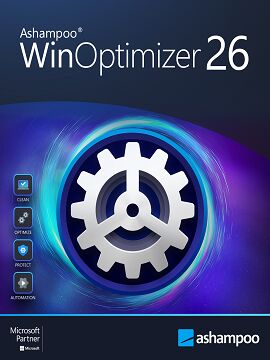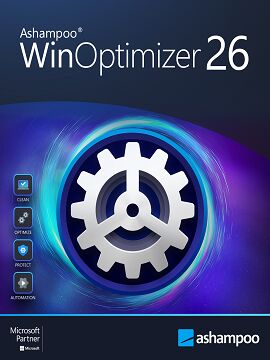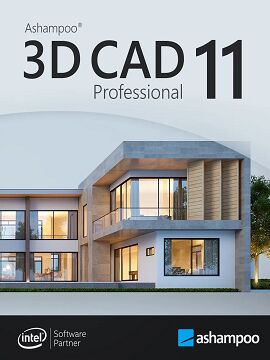Ashampoo 3D CAD Professional 11 for Windows Ashampoo CD Key
The new Ashampoo 3D CAD Professional 11 sets new standards in comfortable, realistic home planning! With new assistants, editing and changing walls becomes a breeze, allowing floors and even entire buildings to be easily copied into other projects. Change the 2D representation of slides for a demolition or new construction, or copy them for further use! Built-in floor plan analysis and practical correction functions safely guard your plans against errors. Auto-save protects your progress in a project, and the handy context menu offers quick access to important functions such as cut, copy, and paste. And the newly structured help will quickly take care of any questions you may have!Auto-save or reminders to save manuallyContext menu with cut, copy, paste supportHandy program help with direct linksProgram assistants for wall modificationsModify and transfer wall layersModify the structure of multiple wall layersCopy buildings between projectsTransfer floors between buildings and projectsCopy slidesModify 2D display of slides, e.g., for new construction, redecoration, demolition projectsAdjust print order for slidesPowerful floor plan analysis and correction featuresNew triangle 2D elementFaster 2D DXF/DWG preview dialogsPowerful design an construction toolsNumerical input tools are the ultimate solution for precise planning, which is why the program heavily emphasizes this aspect! Dedicated input modes for walls, windows, and doors make your work incredibly easy, while numerical editing tools for the same areas add more precision and flexibility to your projects. Together with custom components for windows and doors, roller shutter boxes, blinds and borders, the design and construction section is a genuine highlight of the software!Extensive object catalogsAshampoo 3D CAD Professional is popular also because of the vast number of included 3D objects. Select from a variety of suitable 3D objects and over 250 ready-to-use object groups in the object catalog! The catalog includes groups full of pre-designed garages, kitchen lines, garden houses, and saunas, among others. Create your own catalog directories and use them directly in the catalogs, it couldn't be more convenient! Look forward to a program that sets hardly any limits for you and your projects!Less is more?Great, then our Ashampoo 3D CAD Architecture is what you want! You don't need to import/export of 2D DXF/DWG files or export Maxon Cinema 4D files, and you don't want to construct windows yourself? But you still want a comprehensive, fully-fledged CAD application? Then the more affordable Ashampoo 3D CAD Architecture is the ideal solution for you! After all, why should you pay for high-level professional features you won't be using anyway? Check out the comparison matrix and find the solution that is right for you!