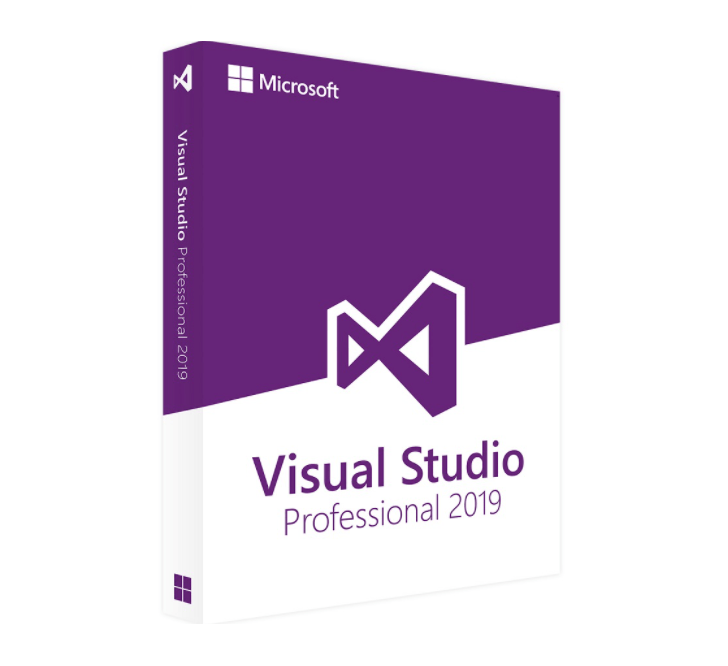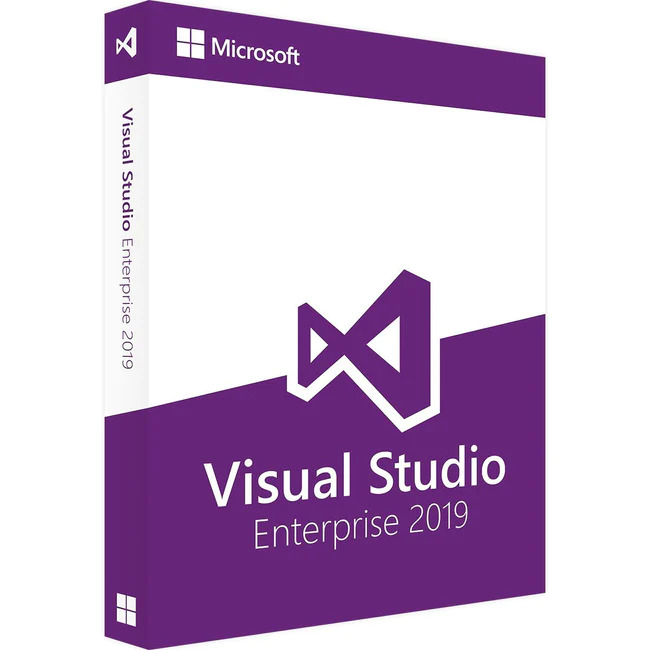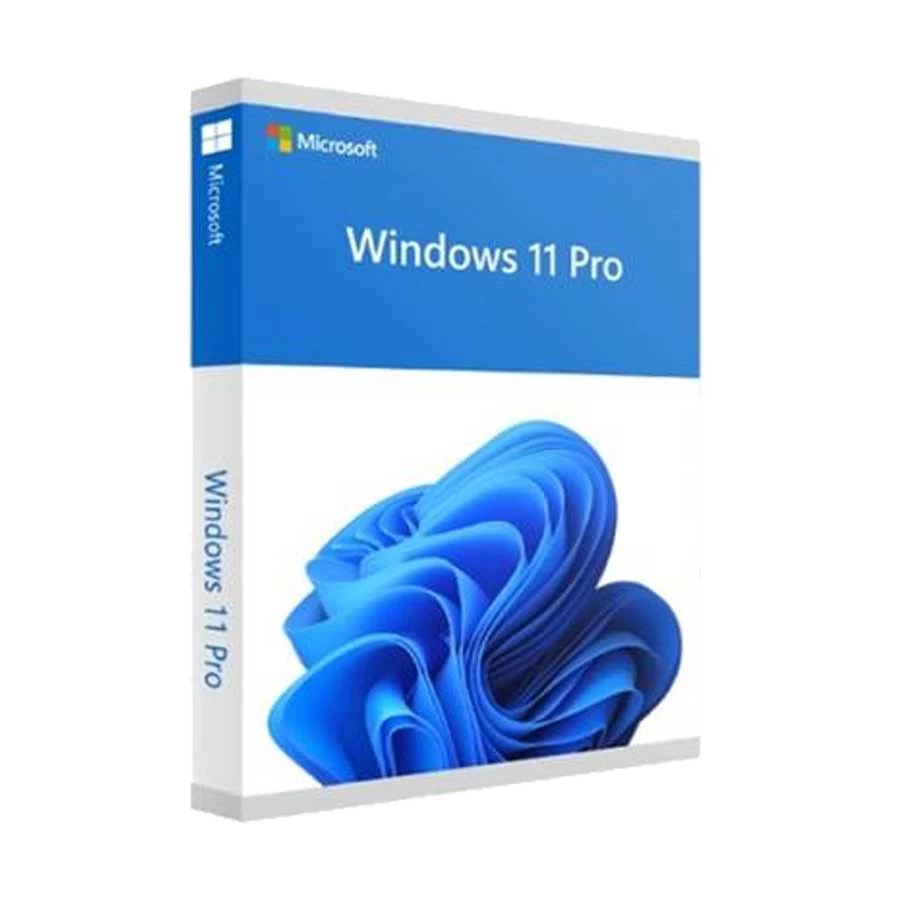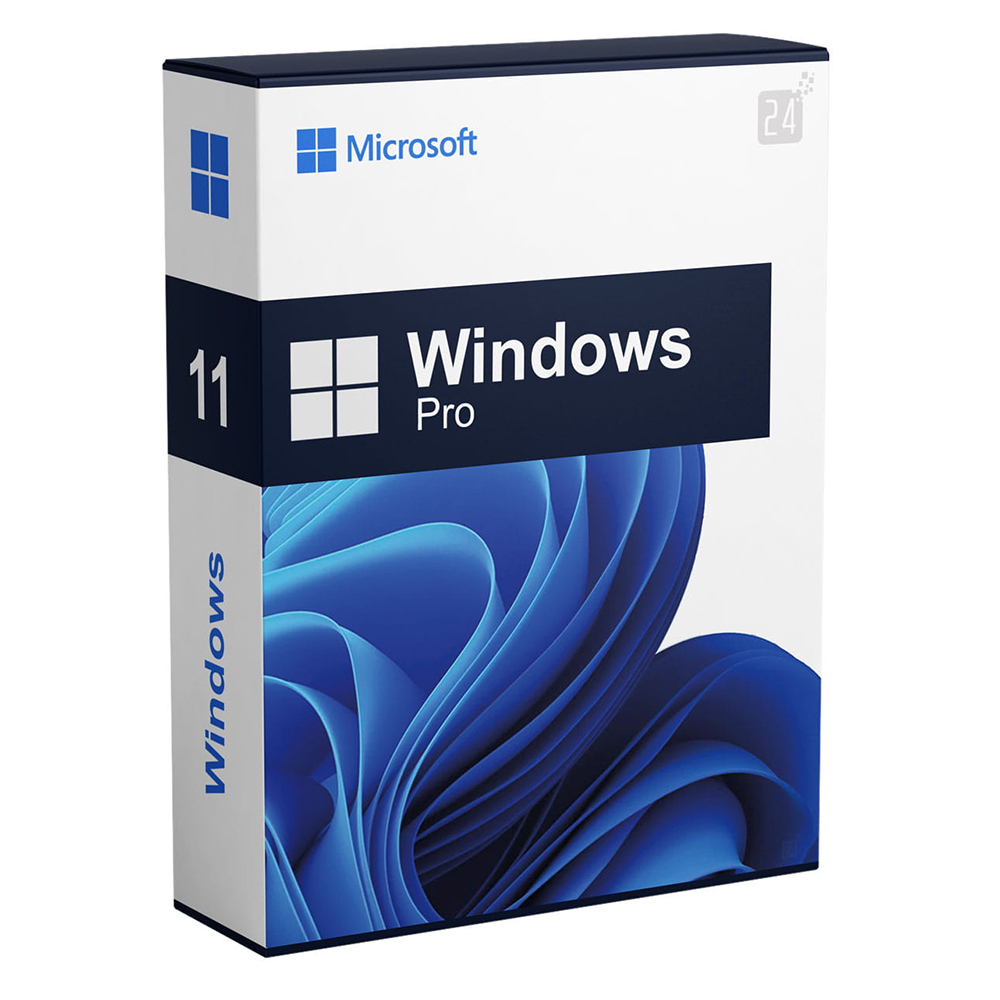Vores kunder ligger øverst på Google
Google Ads Specialister fra Vestjylland
Vi er 100% dedikerede til Google Annoncering – Vi har mange års erfaring med Google Ads og den bruger vi på at opsætte, optimere & vedligeholde vores fantastiske kunders konti.
100% Specialiseret i Google Ads
Vi har mange års erfaring fra +300 konti
Ingen lange bindinger & evighedskontrakter
Jævnlig opfølgning med hver enkelt kunde
Vi tager din virksomhed seriøst
14 results (0,13669 seconds)
Products
From
Shops