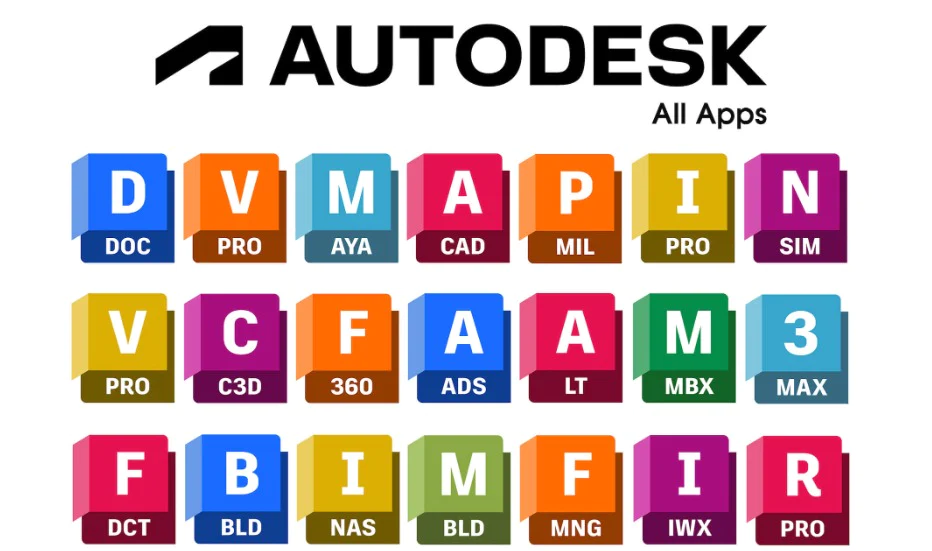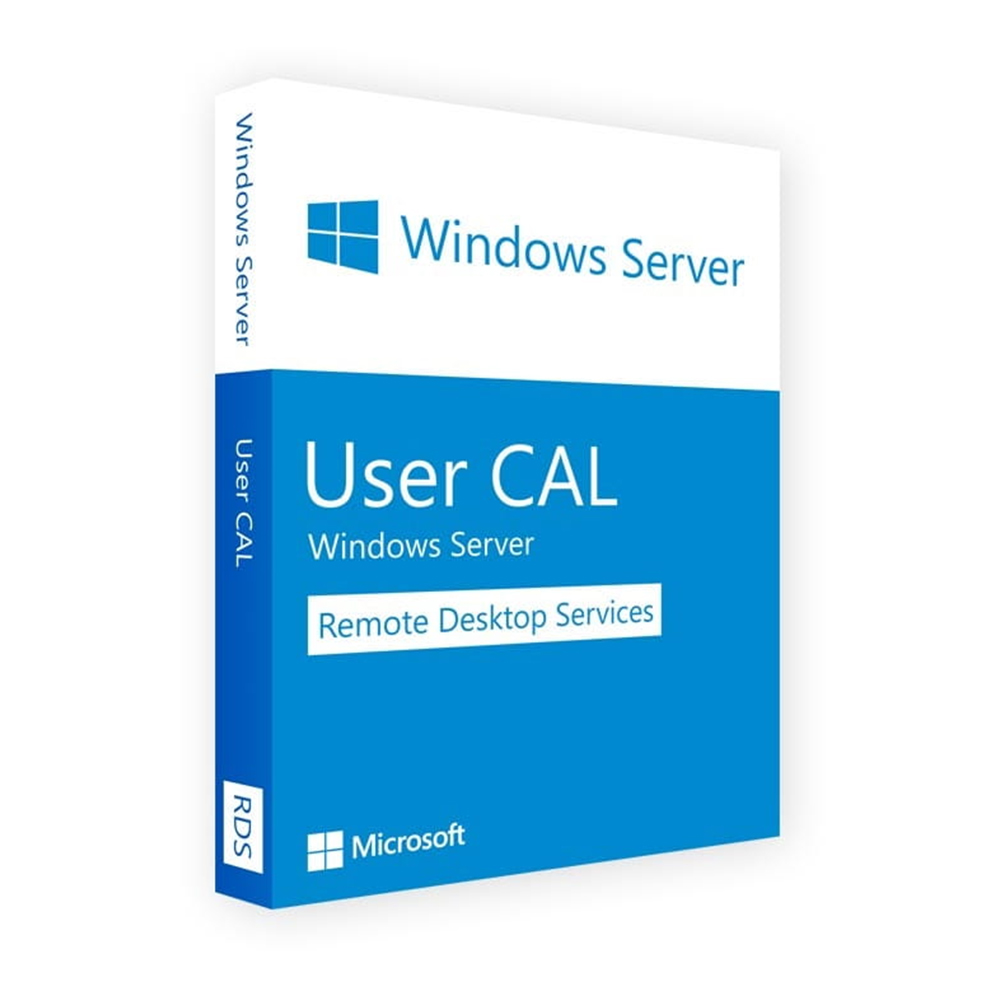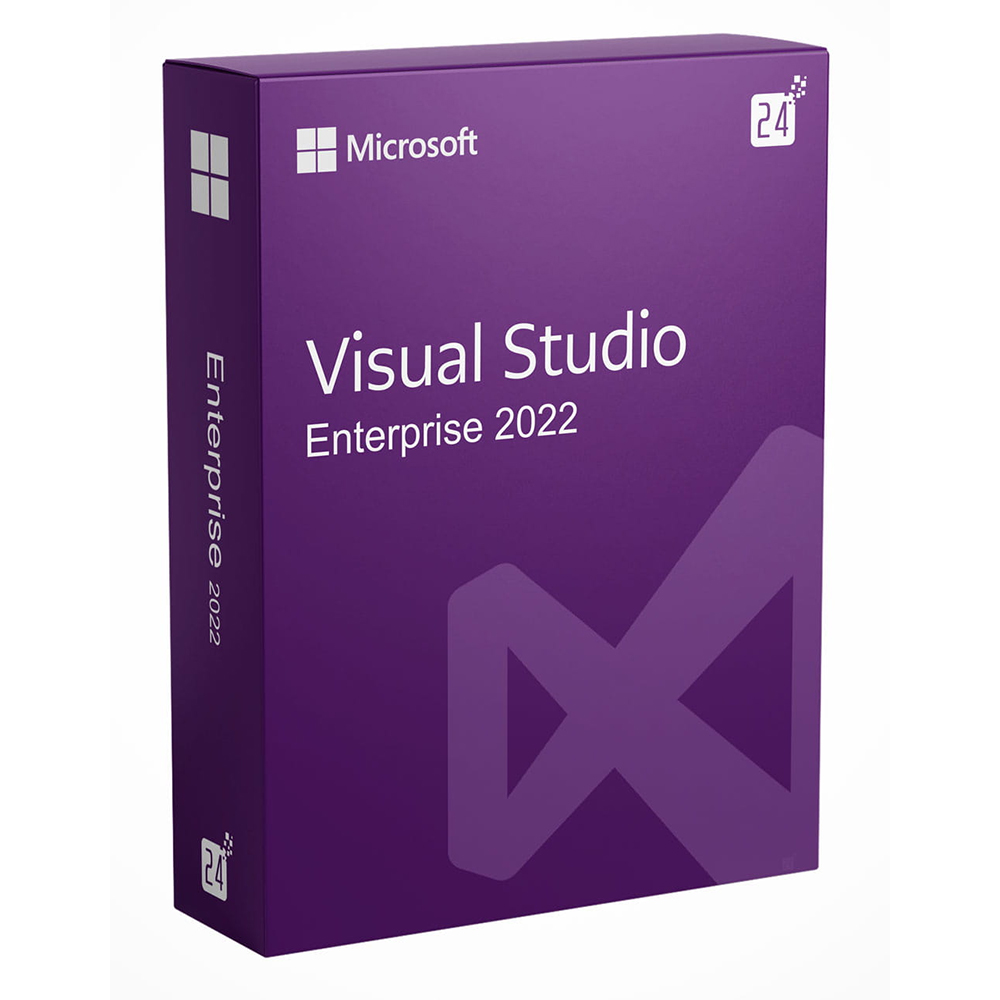Microsoft Visual Studio 2022 Enterprise 2 PC
Getting Started with Visual Studio 2022 Enterprise To develop any type of app or learn a language, work in the Visual Studio 2022 integrated development environment. Beyond code editing, Visual Studio 2022 brings together graphical designers, compilers, code completion tools, source code management, extensions, and many other features in one place. Personalize with themes and more Do you prefer a dark design? Do you want to change the layout of Windows according to your preferences? Do you have favorite keyboard shortcuts? Watch this short video to learn about some attractive personalization options such as themes, fonts, window layouts, and custom keyboard shortcuts in Visual Studio. Learn how to customize even more settings in this step-by-step guide Choose a theme Change fonts and colors Add and remove menus and toolbars Move window layout Set familiar keyboard shortcuts Select the development area that interests you the most Watch the step-by-step tutorial to get a basic understanding of how to build a simple application. Complete your learning by watching the video series and recommended guides for beginners. .NET With Visual Studio and.NET, you can develop applications for desktop, web, mobile, games, and more. You can write.NET apps in C#, F#, or Visual Basic languages. Desktop Development with.NET Core To get started easily, create a Windows console app with.NET Core. Also learn how to debug and publish Windows desktop app Class library App for all Windows 10 devices (e.g., Xbox, HoloLens, IoT) Web/cloud development with ASP.NET Core Game development with Unity Machine learning with ml.net C++ Development tools and libraries for C++, C and Assembly language are available as part of Visual Studio on Windows. You can use C++ in Visual Studio to build everything from a simple console to Windows desktop apps, from device drivers and operating system components to cross-platform games for mobile devices, and from small devices to multi-server computing in the Azure cloud. Desktop apps Android/ iOS apps with C++ Game development with C++ Python Visual Studio is a powerful for the Python language thanks to its built-in Python development and data science workloads. Python is a popular, easy-to-learn, free programming language with many free libraries. Use Python in Visual Studio to create web applications, web services, desktop applications, scripts, and scientific calculations. It is used by many universities, scientists, hobbyists, and professional developers alike. Data science and analytical applications Web applications Desktop app JavaScript/TypeScript Visual Studio provides extensive support for JavaScript development, both directly with JavaScript and with TypeScript, an open-source language based on JavaScript that is commonly used in the development of web apps of significant size. Web application Learn how to create an ASP.NET core web application using TypeScript Node.js Visual Studio has built-in tools for Node.js, a platform for building fast and scalable server applications with JavaScript. Node.js is the runtime and npm is the package manager for Node.js modules. Learn what makes Visual Studio a powerful node.js development environment. Web/cloud development with Node.js tools Build a web app in Visual Studio using Node.js tools with Express web app framework React Web User Interface React is a popular JavaScript library developed by Facebook for building user interfaces for web applications. Build a simple web app using Node.js Tools in Visual Studio with React. Join the Node.js Tools for Visual Studio community on GitHub Technical specifications Platform: Windows