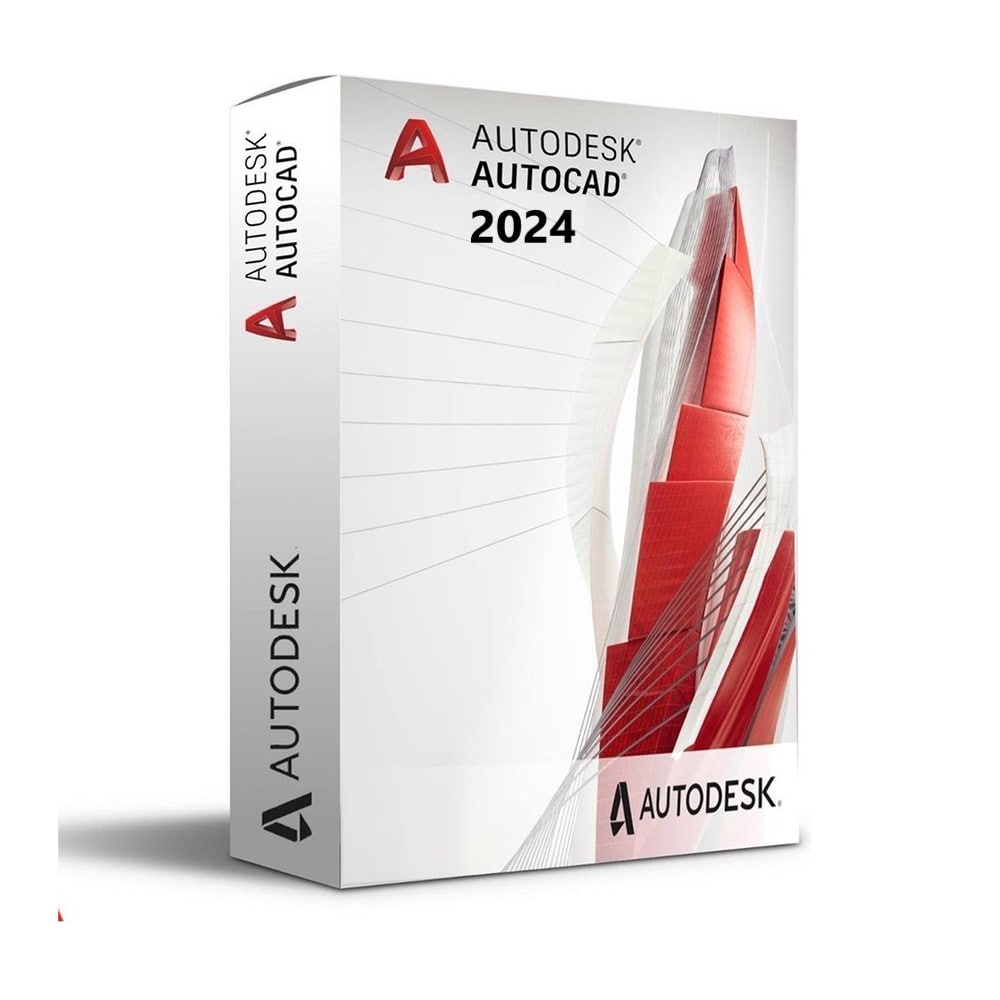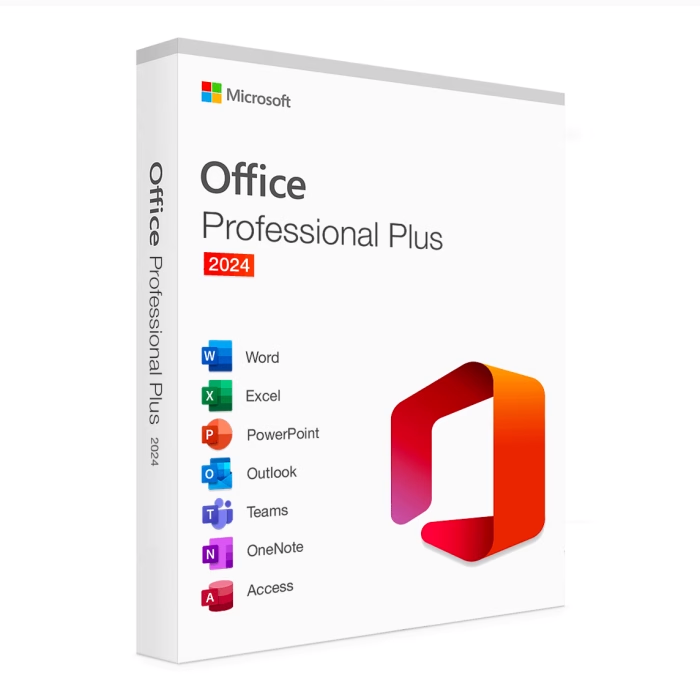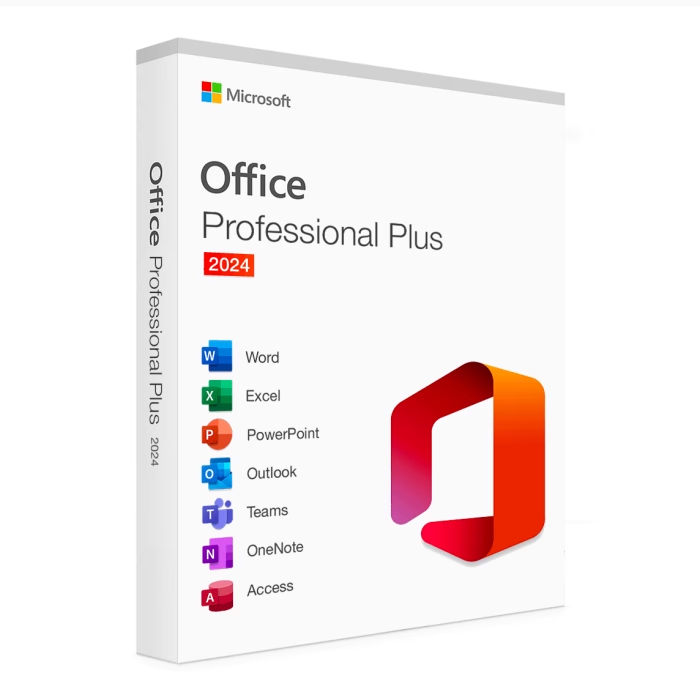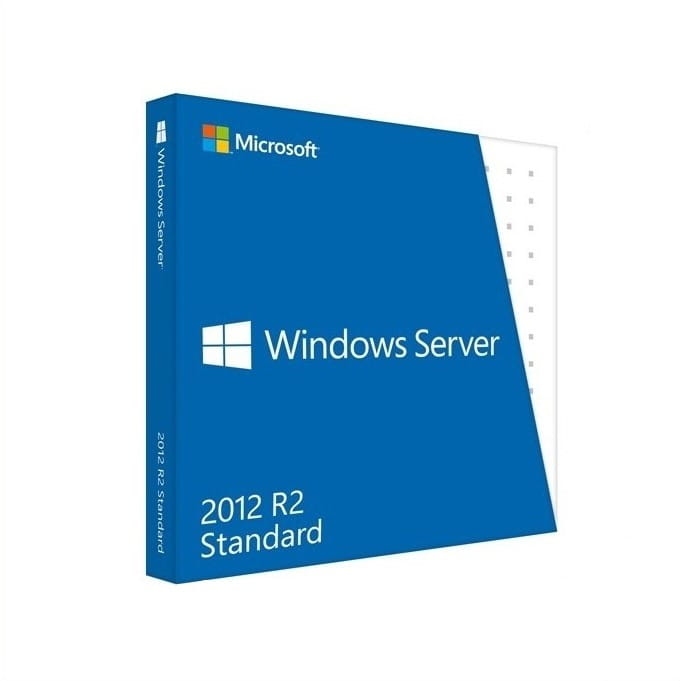Microsoft Office Professional Plus 2024 License Code - Windows 5 devices
The successor to Office Professional Plus 2021 is available: Office Professional Plus 2024 . This full suite again includes a lot of products: Word, Excel, PowerPoint, Outlook, OneNote, Access. Office 2024 is the latest version of the Microsoft Office suite. Office 2024 Professional plus is the best option for people who want to use Office and do not want an annual subscription. Note: Office 2024 for Windows works only with Windows 10 home or Windows 10 Pro or Windows 11 Home or Windows 11 Pro Microsoft Office 2024 Professional This package is a one-time purchase, so there are NO monthly or annual fees. You will be more productive and work faster with this new version of Microsoft Office. The new Office 2021 package enables you to save documents quickly and easily locally on your computer or you can also choose to save them (also) in the cloud if you use, for example, OneDrive. What is included with Office 2024 Professional Plus? Office 2024 Professional plus is a collection of popular Office programs. The software listed below is included in this collection package. With a few simple clicks, you can install this software directly on your PC: - Microsoft Access 2024 - Microsoft Outlook 2024 - Microsoft Word 2024 - Microsoft Excel 2024 - Microsoft Powerpoint 2024 - Microsoft OneNote - Integration with Microsoft Teams 2024 A language selection follows during installation. Any European language is allowed. E.g. Dutch, English, German, French, Spanish etc. Compared to Office 2021, the 2024 version features several improvements and enhancements. Below we give you an overview of the additions and improvements you can expect in the full suite: Improved user interface and new default Office theme Based on feedback from users like you, Office 2024 has a more natural and consistent experience within and across your Office apps. This new look applies fluent design principles to provide an intuitive, familiar experience across all your applications. It shines on Windows 11, while still enhancing the user experience on Windows 10. If Word 2024 unexpectedly quits before you've saved your changes, Word opens all the documents you had open while the program stopped. This allows you to continue where you left off and not lose any data you didn't save. Improved search and more meeting creation options In Outlook 2024, improvements have been made for searching messages, attachments and calendars so that when you type in your search, the most relevant suggestions appear. In addition, Outlook 2024 gives users more options for creating and managing meetings. You can now insert pauses between conversations by automatically shortening meetings depending on their length. Present with cameo and create a video in Recording Studio In PowerPoint 2024, Cameo lets you insert your live camera feed directly into a PowerPoint slide and apply the same effects as you would to an image or object, such as formatting, transitions and styles. In addition, you can record your PowerPoint presentation, or just one slide, capturing your voice, ink gestures and video. You can then export the recorded presentation as a video file and play it for your audience. Dynamic charts and new functions in Excel Excel 2024 introduces useful improvements for working with charts and functions. For example, charts can now automatically adjust for data that varies in size, thanks to dynamic arrays. This means that when your data changes or is updated, charts automatically adjust themselves without you having to adjust anything manually. In addition, 14 new functions have been added for editing text and data sets (also called arrays). These functions allow you to easily split, merge and edit text, as well as combine, adjust or reduce data arrays, making your work faster and easier.