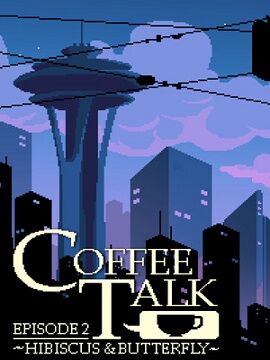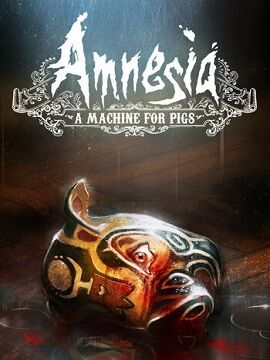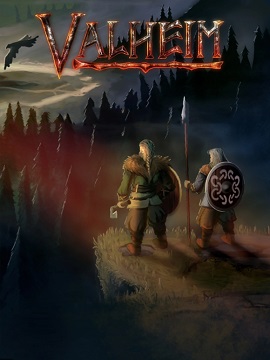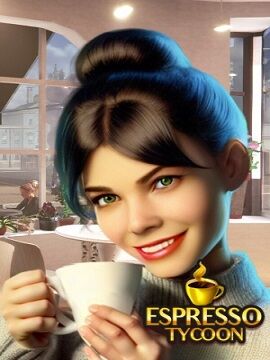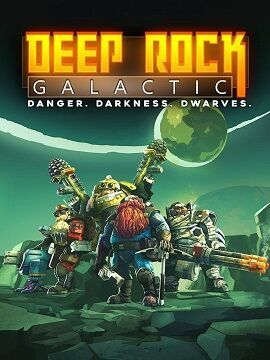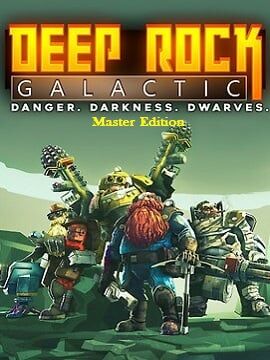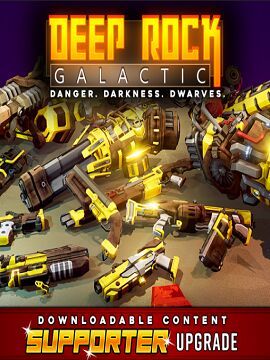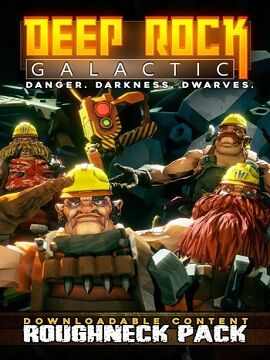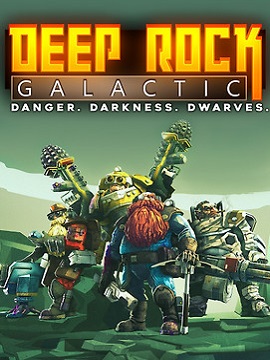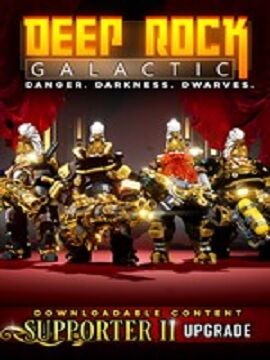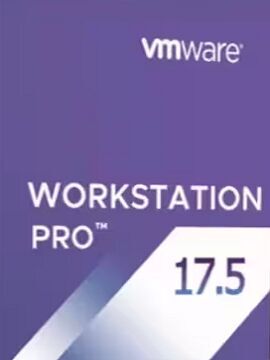Brand
- Coffee Stain Publishing 12
- Electronic Arts 6
- Milestone S.r.l. 5
- Avast 4
- SEGA 4
- Frictional Games 3
- GIANTS Software 3
- Techland Publishing 3
- VMWare 3
- Gamera Games 2
- Hovgaard Games 2
- IndieArk 2
- Klei Entertainment 2
- Kunos Simulazioni 2
- SQL 2
- Slitherine Ltd. 2
- Toge Productions 2
- Wube Software LTD 2
- 101XP 1
- 11 bit studios 1
- 612 Games, Flying Tiger Entertainment 1
- Ashampoo GmbH & Co. KG 1
- Boz Digital Labs 1
- Cellar Door Games 1
- Coffee Stain Studios 1
- Dark Point Games 1
- DeGenerals S.A. 1
- Deep Silver 1
- Dovetail Games - TSW 1
- ESDigital Games 1
- Electronic Arts Inc. 1
- Eleven Puzzles 1
- Failbetter Games 1
- Flying Helmet Games 1
- Focus Home Interactive 1
- Frostwood Interactive 1
- Goblinz Publishing, Maple Whispering Limited 1
- HandyGames 1
- Kalypso Media 1
- Kasedo Games 1
- Komodo 1
- Microids 1
- Microsoft 1
- Mixtvision 1
- Nival 1
- NortonLifeLock 1
- Outerdawn 1
- PQube Limited 1
- Piece of Cake studios 1
- PlayWay S.A. 1
- Plug In Digital, Merge Games, Just For Games S.A.S. 1
- Rebellion 1
- Robert Mensah 1
- SQUARE ENIX 1
- Sainsbury's 1
- Shiravune 1
- Stardock Entertainment 1
- Striped Panda Studios 1
- THE BROTHERHOOD 1
- THQ Nordic 1
- The Bueno Interactive 1
- The Iterative Collective, indienova 1
- Versus Evil 1
- Zen Studios 1