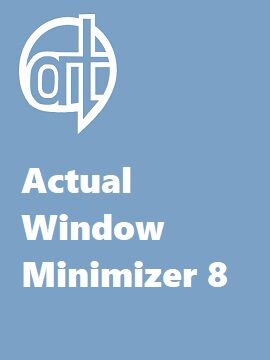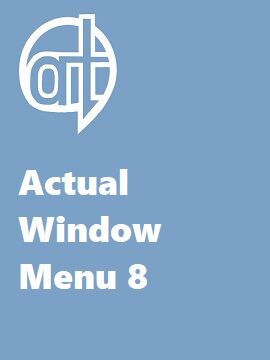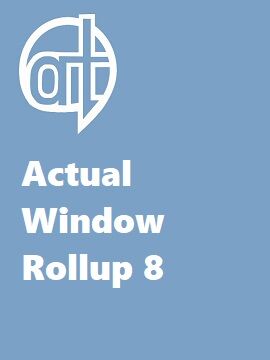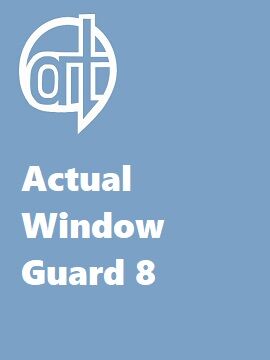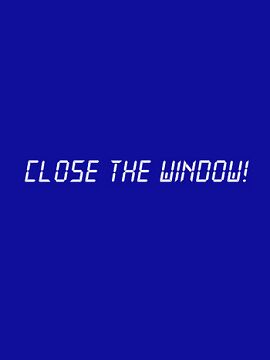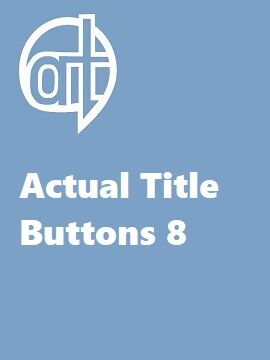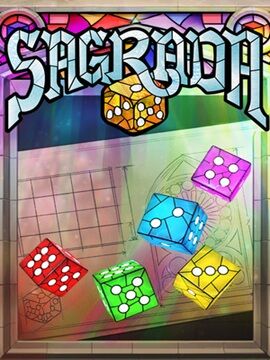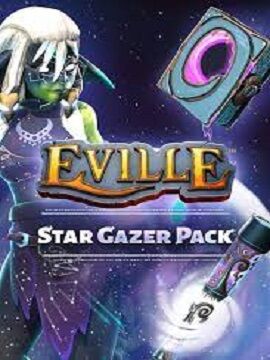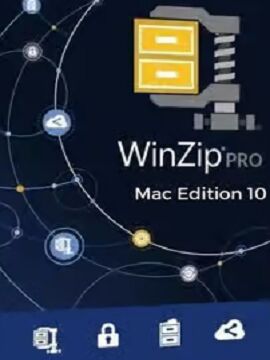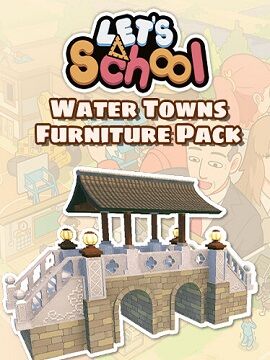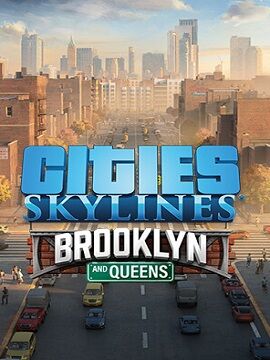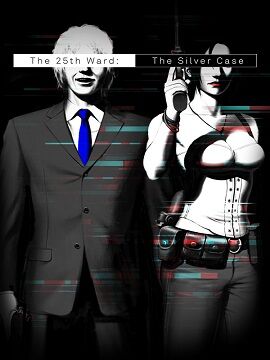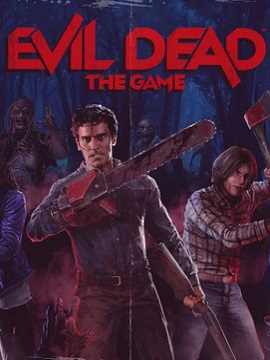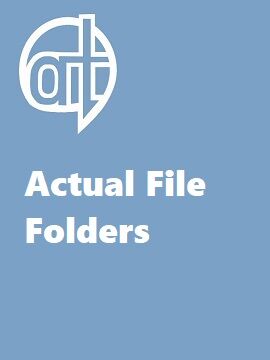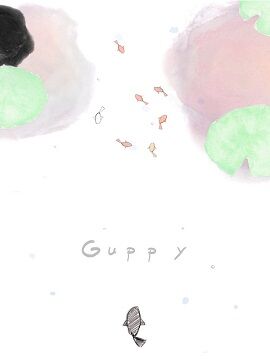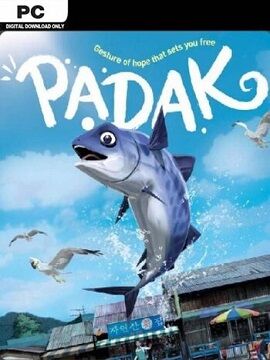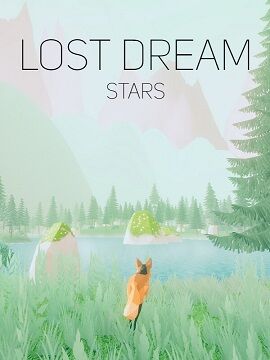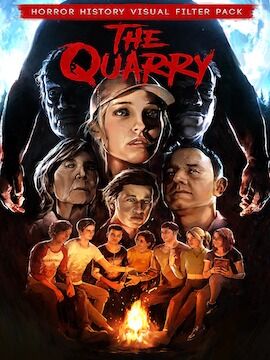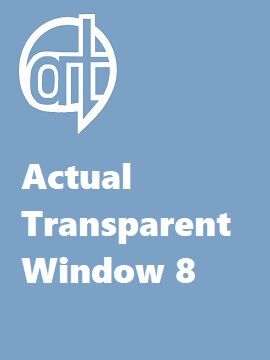
Brand
- Frontier Developments 18
- Electronic Arts 17
- Disney 16
- Xbox Game Studios 15
- Nacon 11
- Ubisoft 11
- ActualTools 9
- Bloober Team SA 7
- Feral Interactive (Mac) 6
- SQUARE ENIX 6
- Team17 Digital Ltd 6
- TechSmith 6
- tinyBuild 5
- BANDAI NAMCO Entertainment 4
- EaseUS 4
- Good Shepherd Entertainment 4
- Landfall Publishing 4
- Quantic Dream 4
- Stunlock Studios 4
- Warner Bros. Interactive Entertainment 4
- jorgen games Ltd 4
- Acon Digital 3
- Ashampoo GmbH & Co. KG 3
- CAPCOM CO., LTD. 3
- Hitchcock Games 3
- Modus Games 3
- Mooncube Games 3
- Warner Bros. Interactive Entertain 3
- Activision 2
- Adrosoft 2
- Annapurna Interactive 2
- BANDAI NAMCO Entertainment Europe 2
- Bloober Team NA 2
- Curve Digital 2
- DON'T NOD 2
- Degica 2
- Focus Entertainment 2
- Focus Home Interactive 2
- GameMill Entertainment 2
- Gilisoft 2
- Green Man Gaming Publishing 2
- Gun Media 2
- HandyGames 2
- Jundroo, LLC 2
- K4G 2
- Microsoft 2
- Outright Games LTD 2
- Paradox Interactive 2
- Pathea Games, PM Studios, inc. 2
- Plug In Digital 2
- SCS Software 2
- Strategy First 2
- THQ 2
- UPLAY Online 2
- inkle Ltd 2
- 1C Entertainment 1
- 2K Games 1
- ARVORE Immersive Experiences 1
- Aerosoft GmbH 1
- Aiseesoft 1
- Anamik Majumdar 1
- Association K-D Lab 1
- Autodesk 1
- Bigasoft 1
- BlinkWorks Media 1
- Boss Team Games 1
- ByteRockers' Games 1
- CD Jones 1
- Carel 1
- Codemasters 1
- Coffee Stain Studios 1
- ColePowered Games 1
- Corel 1
- Corradi Games 1
- DVDFab 1
- Dire Wolf 1
- Double Fine Productions 1
- Ercan Bilgin 1
- Games Incubator, PlayWay S.A. 1
- Goblinz Publishing, Maple Whispering Limited 1
- Headup 1
- IllFonic 1
- Interactive Stone 1
- Joystick Ventures 1
- KX games 1
- Kerberos Productions Inc. 1
- Klabater 1
- Koch Media 1
- Komodo 1
- Kyle Seeley 1
- M.INDIE 1
- MAGIX 1
- Microids 1
- Midway Games 1
- Moneydance 1
- Morning Shift Studios 1
- NCH 1
- NIS America, Inc. 1
- NPCWARE 1
- Odeon 1